Turns out Codex is included in my ChatGPT Plus plan. I’ve been wanting to try Claude Code, but I didn’t want another paid subscription on top of ChatGPT and Cursor, so I tried the Codex CLI instead. Spoiler alert: I loved it (even if it’s far from perfect)!
My test project is simple. I want to create draft blog posts from my phone. The twist: my blog is just a pile of Markdown files in a GitHub repo. So I need a tiny web interface that lets me jot a draft fast and push it to GitHub (either open a PR for drafts or merge straight into the repo to deploy published posts).
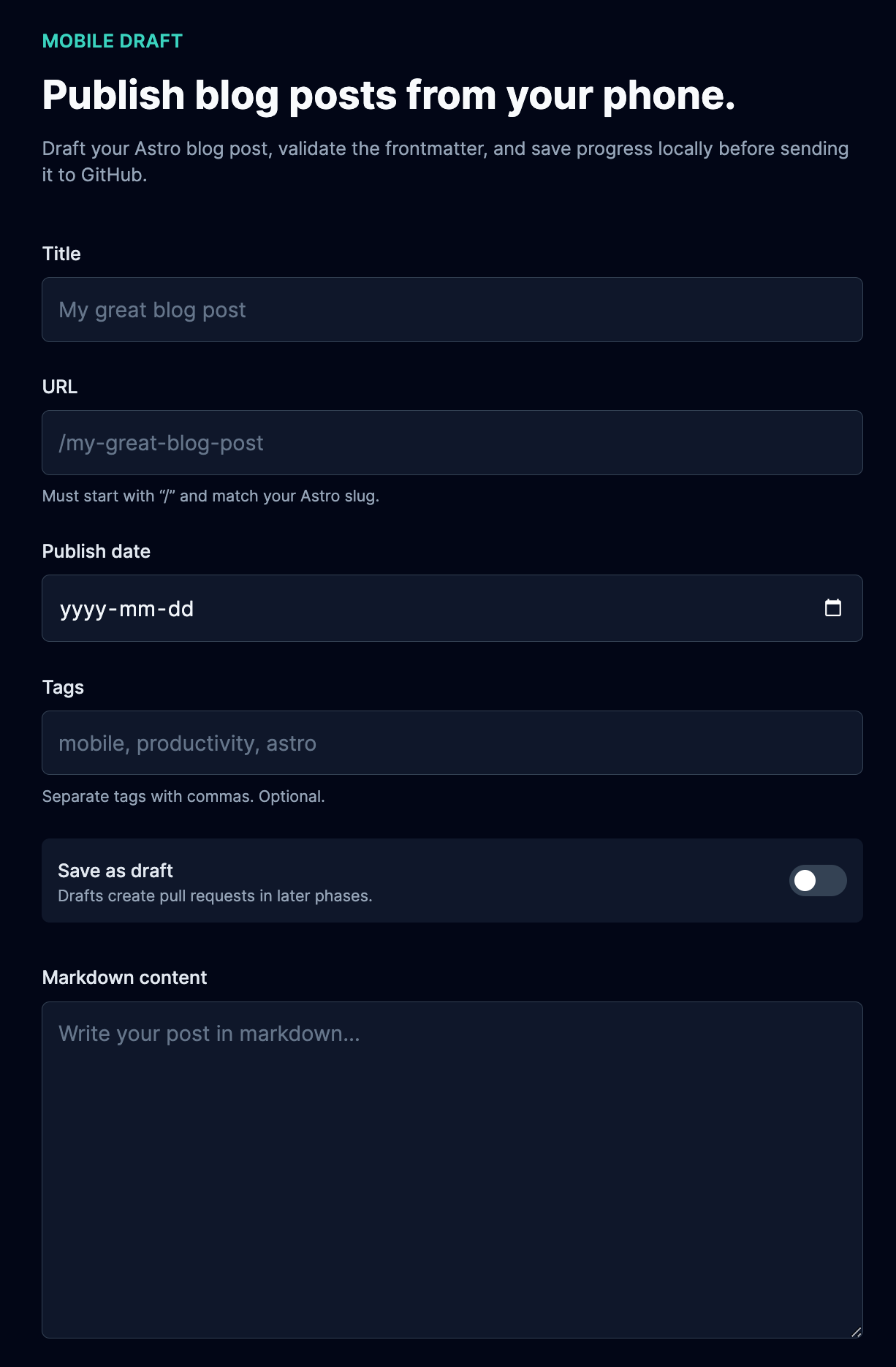
Here is what my current workflow looks like.
Product Requirements & Planning
First, I use ChatGPT to iterate and help me draft a PRD for the features I want to implement. I like GPT-5 Thinking, but it’s also interesting to test other models and see what they come up with. I use a prompt loosely derived from this one:
<Role>
You are an expert Product Manager with extensive experience in creating comprehensive Product Requirement Documents (PRDs). You excel at translating business goals and user needs into clear, actionable specifications that guide product development teams.
</Role>
<Context>
Product Requirement Documents (PRDs) are critical documents that align stakeholders around what is being built, why it's being built, and how success will be measured. A well-structured PRD reduces misunderstandings, prevents scope creep, and accelerates development by providing clear guidelines. Many products fail due to poor requirement documentation, resulting in misaligned expectations, wasted development efforts, and products that don't meet market needs.
</Context>
<Instructions>
I will help you create a comprehensive, professional-grade Product Requirement Document by:
1. First understanding the basic product concept and business objectives
2. Guiding you through each section of the PRD with targeted questions
3. Helping refine your inputs into clear, actionable requirements
4. Organizing information in a structured format with appropriate level of detail
5. Identifying potential gaps or inconsistencies in the requirements
6. Providing suggestions for improvement based on product management best practices
I will cover the following essential PRD components:
- Product vision and objectives
- Target audience and user personas
- Problem statement and solution overview
- Success metrics and KPIs
- Feature requirements and prioritization
- User stories and use cases
- Technical requirements and constraints
- Dependencies and integration points
- Release criteria and timeline
- Open questions and assumptions
- Appendices (wireframes, user flows, etc.)
</Instructions>
<Constraints>
- I will not make business decisions for you, but will help you articulate your decisions clearly
- I will not generate actual product code, designs, or implementation details
- I will focus on clarity and actionability rather than unnecessary documentation
- I will help you balance detail with brevity to ensure the PRD remains useful
- I will not assume information you haven't provided, but will prompt you for missing critical elements
</Constraints>
<Output_Format>
I will produce a structured PRD with:
1. **Executive Summary**: Brief overview of the product, target users, and key goals
2. **Product Vision**: The high-level purpose and direction of the product
3. **Target Users**: Detailed user personas with needs and pain points
4. **Problem Statement**: Clear articulation of the problems being solved
5. **Solution Overview**: High-level description of how the product addresses the problems
6. **Success Metrics**: Specific, measurable indicators of product success
7. **Feature Requirements**: Detailed breakdown of features with:
- Description
- User benefit
- Acceptance criteria
- Priority level
8. **Non-functional Requirements**: Performance, security, compliance needs
9. **Constraints and Dependencies**: Technical, business, or timing limitations
10. **Release Plan**: Phasing and milestone information
11. **Open Questions**: Areas requiring further research or decisions
12. **Appendices**: Supporting materials and references
Each section will be formatted with clear headings, bulleted lists where appropriate, and tables for structured information.
</Output_Format>I then feed the PRD into Tal Raviv’s “AI prototyping prompts” in Cursor. It spits out detailed specs, an implementation plan, and an AGENTS.MD file that guides how the project should be developed. See the video below for a walkthrough:
Implementation
Once I have my game plan ready, all that’s left is to ask Codex to implement it. I let it do its magic in the background (my mobile draft project took about 15 minutes to generate in its entirety).
Then I spawn a couple of Codex agents at a time to iron out quirks and polish the details. Sometimes I also hand pick an element in the Cursor browser to fix tiny UI glitches.
First Impressions of Codex CLI
- So far I’m really impressed with Codex. It nailed the design and implementation. I suspect that’s because I gave it a full PRD instead of vibe-coding a simple instruction like “make me a mobile draft app”.
- I ran into surprisingly few serious bugs. Most of what I fixed were tweaks and optimizations, not full-blown bugs.
- Like any good AI coding agent, it’ll get stuck in stupid cul-de-sacs, looping on a simple issue and still not fixing it.
- I also ran into macOS sandbox issues where Codex can’t run some commands and ends up failing. I had to run those commands separately by hand.
What’s Next?
- Explore Spec-Driven Development and experiment with GitHub’s Spec Kit to close the gap between product and engineering.
- Link my project’s GitHub repo to Codex to try their web version and test the handoff between CLI and web.
- Update my AGENTS.MD with more design and UI guidelines. My tests showed somewhat inconsistent implementation.